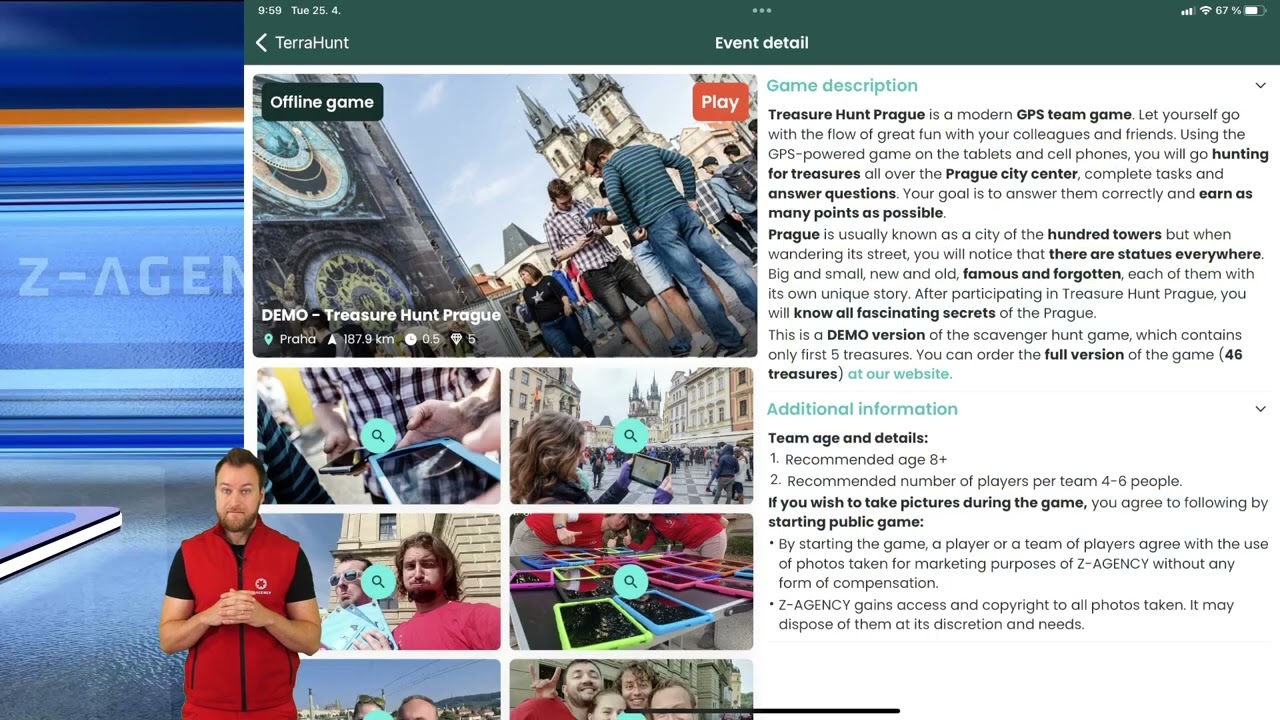Registration and login
Video chapters
Wellcome 00:00, Installation 00:30, Access permissions 01:07, Login & Registration 01:18, List of outdoor or virtual events 02:09, Content language 03:42, Profile and played events 04:13, Private events 06:16, Event details 07:29, Settings 09:56, Additional information 10:30.
Login by e-mail
To log in to the app by email, you must first register. You need to enter your email and password. The password must contain at least 6 characters and the e-mail must be verified. If you want to use a Google email address, you'll have to sign in using Google Login.
Google Login
If you want to sign in with a Google account, click the Google sign in button..
Sign in with your Apple ID
If you want to sign in with an Apple account, click the Apple sign in button.
Sign in to the Public Server
To log in to the Public Server, use the same login method as you use to log in to the mobile app.